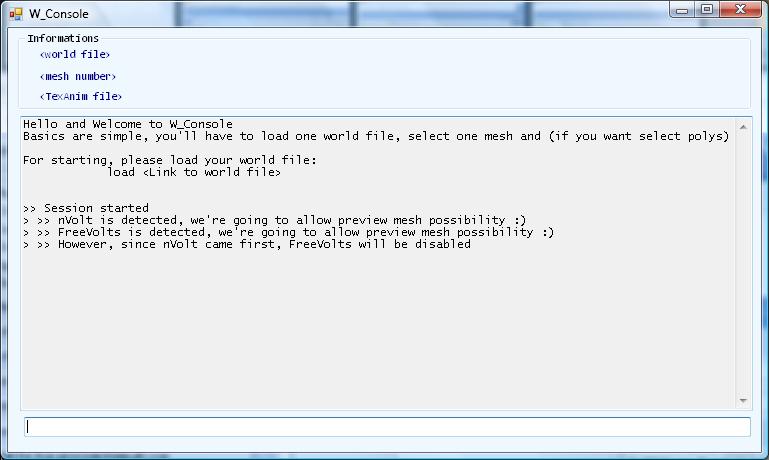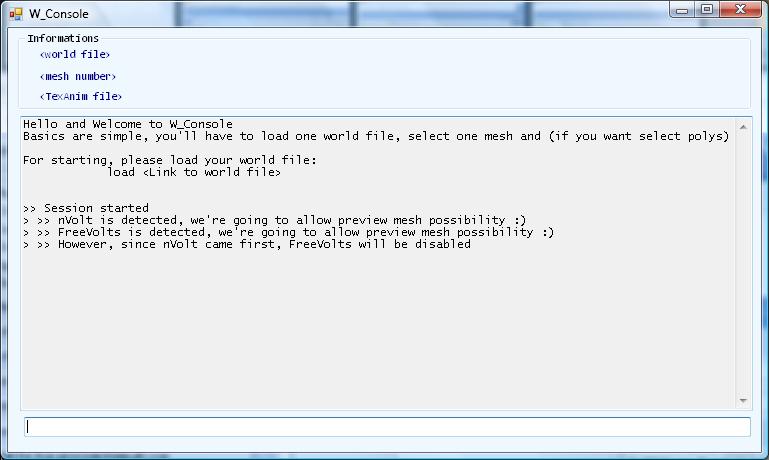Page 1 of 1
Posted: 26 Sep 2011, 11:06
KDL
=============
Download :
Link
Full Documentation:
(references) (Help)
=============
Hello, Here is another tool of mine created for trackmakers, it's called "W_Console": a Console/Session based program
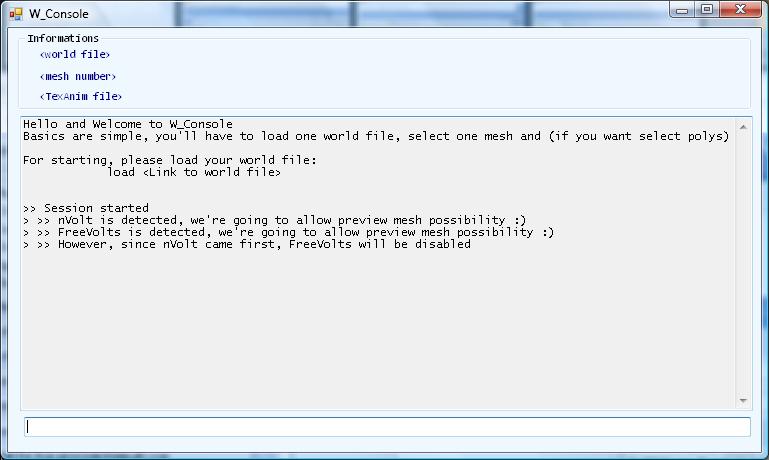
In my point of view, I think it was made for two goals:
- make texture animation
- Shade ENVmap (reflection color)
However it's able to decode a .w to human readable language (
see Re-Volt decoders/encoders Re-Volt the wiki's article), convert tri to quads, shade (color), export, preview, batch, script interpret, modify mesh types ...
Here is
the download link
Here is the
full manual
RSS feed of fixes, tutorials etc...
Texture animation for everyone Tutorial:
[SD Video] [HD video] [Video tut's files]
Special thanks to : ADX, DarkSabre, Ali : for code source / providing a Re-Volt file structure explanation
RTT-Tux, DarkSabre for FreeVolts
Please note that .NET framework 2.0 is needed
Posted: 28 Sep 2011, 23:05
sebr
You forgot RTT-tuxator's credits about FreeVolts

Posted: 03 Oct 2011, 05:00
KDL
I agree, it's a very nice work

_
a new version is available
here
again, alternative steps for making texture animation
(to pick a world file and make a texanim file near of it)
to get to path, open file , edit it
: make a fast backup
(to get to texanim)
: get all polies textured to A
1.
: converts all the A-mapped meshes to quads
: animate the first 16 A-mapped meshes (if it's <16, then it will be alright)
2.
Code: Select all
for 1->12 14 17->29: convert quads
: convert meshes 1,2,3,..12, 14, 17,18,19...29 to quads
: animate meshes 17,18,19,...,28,29
: launch Re-Volt
Note: It's possible to load external script file using:
1. batch file (cmd): w_console "<path>"
2. inside w_console:
an external script file is composed from commands seperated by new line, example:
restore 0
load
backup
texanim C:\program files\acclaim\revolt\radiosity\radiosity.w_framelist.txt
getByTex A: convert quads
getByTex A: animate
revolt
exit
Posted: 03 Oct 2011, 17:45
KDL
for everyone who downloaded the package last night, thanks for re-downloading it again
The program is now cross-platform and able to run on:
1. Windows 2000, XP, Vista, Seven (under .NET 2.0 or Mono 2.0)
2. Linux-based (Ubuntu 11, Fedora etc...) (under Mono 2.0 or Wine+.NET 2.0)
3. MacOS (under mono)
Mono 2.0/ .NET 2.0 (for Windows, Linux and Mac OS) package
Wine Package (for Linux/Mac OS) package
Note(1): For Mac OS, Mono Framework is needed in order to launch the program. use terminal for launching the program
Note(2): Linux users can launch W_Console using Mono or Wine.
To launch from Mono, just write
The other way, is to use Wine package, just double click on the exe.
thanks.
KDL
Posted: 09 Jan 2012, 23:42
KDL
For people who downloaded before 19:23 (GMT+1), thanks for redownloading again, a missing DLL was included
Hi again
new version of w_console is now available (thanks to
Huki for explanations

)
Actually, W_Console didn't save the 'animation' slot due to error in logics and algorithm
So, here is W_Console + ComputerX track (
Download it from here)
A small tutorial to go:
[target: rotation of bitmap (G)]
1. download and extract the rar file.
2. open W_Console (latest version)
3.
and pick your world (or just use load method)
4. to animate 'G', so, write
to list the mesh containing G
it's triangular mesh

to convert each mesh with G or
then

5. So, Let's create the texture frame list

Fire up texanim Generator
select Rotation
Bitmap: G
Invert: YES (checked) [otherwise we get mirror effect]
Animation time: 7000 (7 seconds)
then 'Generate'
Save to list.framelist
6. return to w_console
and select the frame list
7.
8.
(revolt -window -dev shall be launched)
--------------
Low level edit
write:
and
to get help of using those two
-------------
'Anim'
For animating another mesh with the same animation
X: index of texture animation
-------------
CONDITION ON 3DS MAX
Edit poly [Polygon mode] -> Retriangulate : is necessary
Don't hesitate to report any bug

Posted: 23 Jan 2012, 01:59
KDL
First, nVolt for x64 is now available
here (extract to your Documents to get: Documents\nVolt\nVolt.exe)
{ optional install FreeVolts to Windows Directory to preview is also possible, dl it from
here }
W_Console will detect nVolt then FreeVolts. and will use one of them
force freevolts:
The latest W_Console version is here:
Link
New Command line:
to remove prm (and optional delete backup world)
Also, Center is fixed
----
Texanim Generator is fixed as well
Download it from here
Posted: 24 Jan 2012, 05:29
Killer Wheels
Hi there,
I tried to use your tools, W_console works fine but I can't manage to run TexAnimGenerator (I tried on winXP and seven, it gives me an error).
I tried anyway using your example list and it don't work : it says converting "0.333" string to 'single' type is not valid.
Thanks for any help !
EDIT : ok I didn't know the *.dll file inside "Computer X" track folder was needed to run TexAnimGenerator. Then I used a *.framelist file and w_console worked, anyway I don't see any ingame animation...
EDIT2 : I tried using a *.w with only one quad and it worked, but for a larger file there's something going wrong.
Posted: 24 Jan 2012, 23:09
KDL
Hello,
this is actually a common problem in system that uses "," as float number separator, I intend to fix it once for all tonight
Temporary solution is: "1,333" instead of "1.333"
Permanent solution: detecting float separator and fix it
Many thanks to KiWi and Ayumu for reporting the bugs
Of course, Very very very thankful to Dave O Rama
-------------------
version 2.1
Download:
http://www.box.com/s/fq1fspv2ija418zevv29
Changelog:
- Texture Animation Generator: the latest version (rotation's sizing isn't available YET [GUI not YET])
- Double Vé Console:
+ Multi texture animation : add full support (reported by Ayumu)
+ "," instead of "." auto replace (for the mentioned systems) (reported by KiWi)
+
new template code
Don't forget to use FreeVolts or nVolt to
preview the mesh
going to generate a documentation
best regards!
Posted: 25 Jan 2012, 00:17
Killer Wheels
Yeah, it seems to work now

Thanks KDL

Posted: 25 Jan 2012, 01:10
KDL
You're welcome

Actually who should be thanked are: Ali, DarkSabre, ADX and Huki. Without them it wouldn't be possible to do anything
A full Documentation is now included (updated)
Click here to View online (references)
Unfinished help here too
My advise is: use the routine stuffs (unfinished help)
Posted: 25 Jan 2012, 05:01
Killer Wheels
Thank you KDL, actually I can achieve multiframe modifications easily, but the problem is using your TexAnimGenerator :
I think a screenshot is better than 20lines of words, so here it is :

There is 1 more frame added than the specified number
The "from" -> "to" don't work. I dont understand how the final value is calculated but there's something wrong here again...
The "+new Value" act very strangely too... It seems that any entered value is multiplied by 2.
Also, a cool feature would be a "save parameters" or something like that instead of re-entering every value each time.

Posted: 25 Jan 2012, 07:17
KDL
LOL sounds like I messed up
Updated:
http://www.box.com/s/fq1fspv2ija418zevv29
ok, time for changelog: (thanks to Kiwi

)
1. Frames count
2. Problem in the UV (init/start) and UV (finish). used UV finish as UV 'init'
3. open/save values [not optimized yet, still experimental]
Thanks a lot, wasn't aware of these

---
About "+new value", that's a translation vector but not sure if I messed up on this (afaik, not really)
Posted: 25 Jan 2012, 07:43
Killer Wheels
Ok thanks again KDL.
Actually I couldn't wait for the new release so I used your buggy program with some math to find the right values xD
So I made a cool speedwalk, I've got some texture job to do before I can release the track (maybe I'll review AI too).
You deserve to have it first so I'll pm to you soon, I hope

Greetings,
KW
Posted: 26 Jan 2012, 07:08
Killer Wheels
Hi again,
I've tried the new TexAnimGenerator, everything is fine
BUT the interpolation is computed on [numberOfFrames]+1, so there's one missing frame at the end of the list...
Polygons dont have to be quads in order to be animated... so : does w_console allow to use multiframe on triangles ? I don't need to use triangles for now, so I didn't try, just wondering

Posted: 26 Jan 2012, 09:42
KDL
hello

first thanks a lot
---
indeed i forgot to subtract the last frame, thanks
updated:
http://www.box.com/s/fq1fspv2ija418zevv29
---
w_console allow every kind of polygon (hey, there is only two....) to be animated.
the only problem is some types (flags) are lost during the process of animating , reason is unknown ( i'll investigate it)
Posted: 27 Jan 2012, 02:16
KDL
Finally, the last update before declaring W_Console as `paused project`
to copy UV and textures coordinates of the first poly
then, button sync to return a new file (instead of save and reload etc)
(experimental)
Posted: 27 Jan 2012, 06:28
Killer Wheels
Thanks for your work, KDL.

Posted: 19 Mar 2012, 21:14
KDL
Hi again
W_Console 3.0 and Texture Animation Generator [improved version] are now out
Changelog:
- W_Console 3: now uses KDL skin (and that's all... just the skin of KDL interactive shell...)
- TexAnimGenerator: accepts custom rotations (still unstable for now, designed to work for 'My Computer')
 Download link
Download link
Posted: 24 Jul 2012, 05:14
darksabre
KDL @ Jan 24 2012, 09:40 PM wrote:Actually who should be thanked are: Ali, DarkSabre, ADX and Huki. Without them it wouldn't be possible to do anything
You should be thanked many more than me : by giving a tool for editing the textanim to the community, you close many years of tries to release this thing and difficulties to describe the trick over chats in English (Yes I'm French, and in France we call that the "cultural exception" : we only speak French... bad education !) ! I'm very happy for all track makers !
Maybe, it's also the final point of 7 years of war with RST...
Posted: 24 Jul 2012, 09:39
MythicMonkey
darksabre wrote:You should be thanked for giving a tool for editing the textanim to the community.
YES! I agree. Thanks for all your hard work, KDL! I am grateful for your continued efforts.

darksabre ~
You seem to speak pretty good English for only speaking French.

Mythic
Posted: 24 Jul 2012, 20:18
darksabre
MythicMonkey @ Jul 24 2012, 06:09 AM wrote:You seem to speak pretty good English for only speaking French.

You don't know the time I've made for typing that small text

Posted: 24 Jul 2012, 20:22
MythicMonkey
darksabre ~
I won't make you read more English

...so I'll just say I'm still impressed.

Mythic