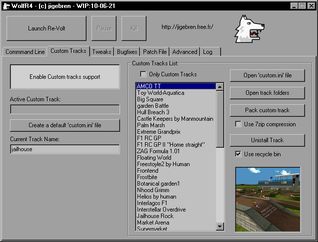Page 9 of 18
Posted: 09 May 2010, 00:54
zagames
I'm ready!

Posted: 20 May 2010, 02:28
urnemanden
Bug: Waiting Count-Down confuses Re-Volt
WolfR4 has become a common tool I use every single day. Yesterday we drove a full-house-game being 12 while playing the very first track, while a few crashed or exited as usual at the following tracks. While I was hosting tho, I often experienced that when we are waiting for some of the players, the players we are waiting for, is actually able to race as soon as the count-down from 10 has finished. That means that they got a 3 seconds lead, which if it wasn't a race with pickups, could mean that they had a greater chance of winning.
To make things short, I think Re-Volt mixes the "Waiting for..." countdown with the actual race countdown somehow. I know that you don't have any sources that might be able to help you, when it comes to online races, just thought that I could report this bug, now that it haven't been reported yet. (;
Posted: 21 May 2010, 03:37
jigebren
urnemanden wrote:WolfR4 has become a common tool I use every single day.
Yep, I surprised myself doing the same.
 Re: Bug: Waiting Count-Down confuses Re-Volt
Re: Bug: Waiting Count-Down confuses Re-Volt
Thanks for the report, Urne, but I think it won't be an easy matter...
I'm not sure it's linked with this issue, but I know I have sometime experienced some weird fast or simply nonexistent race countdown, even when playing offline, but each time I was concentrating on another issue and didn't pay too much attention to this one (if I remember well some discussions with Arto, I think he has also seen this issue, maybe he could confirm). And I have never identify what could be the cause.
To make things short, I think Re-Volt mixes the "Waiting for..." countdown with the actual race countdown somehow.
I have checked the "waiting for" countdown value (which is modified in the "all players ready" patch). The modified value is not shared with another variable, and I can clearly identify each location where it is used, so an interaction between the "waiting for..." and the race countdowns seems hardly imaginable.
As usual, we have first to be sure that it actually come from a WolfR4 patch and not from Revolt itself (which was often the case in previous Wolf bug reports, I have to say...).
- Do you have an idea if the involved players (those who start before everyone) are actually using WolfR4?
- Are you sure that before using WolfR4, you had never experimented a similar issue? I mean, after having waited for the "Waiting for..." countdown, no players were able to start the race before everyone.
- If you're sure it come from WolfR4, maybe you could try to race with all patches and fixes deactivated
except the "all players ready" patch. Then you could try with that one deactivated too.
Posted: 21 May 2010, 13:10
urnemanden
Jig wrote:- Do you have an idea if the involved players (those who start before everyone) are actually using WolfR4?
They were not, only I was.
Jig wrote:- Are you sure that before using WolfR4, you had never experimented a similar issue? I mean, after having waited for the "Waiting for..." countdown, no players were able to start the race before everyone.
I've seen a similar issue before without WolfR4. It's not a bug related to WolfR4, but a Re-Volt bug it seems like. I think it could due to the different amount of time it takes loading the track, host has selected on each computer. A delay of some sort perhaps.
Posted: 21 May 2010, 19:17
jigebren
Ok, thanks for the clarification.
Timer issues in re-volt are not really easy to apprehend. It remember me the GoGo bug issue... well, maybe they could be linked in some way (I think I have seen the countdown issue mostly when I was working of the gogo bug).
It could be interesting, though I'm not sure it's possible, to know if the players who started before the countdown have actually see a complete countdown before they were allowed to race.
Also, if anyone has already noticed that sometime the race starting countdown seems skipped, or at least shortened, (even when playing offline) then he could let it be known here.
Posted: 22 May 2010, 03:53
jigebren
Re: Bug: Waiting Count-Down confuses Re-Volt
As I said above, I knew that under some circumstances, the countdown at the beginning of a race seems to be skipped, though I wasn't able to remember exactly when it occurs. But after last Urnemanden's post, I was curious to find it out...
In fact, it's quite simple, it occurs when not using WolfR4 and having windows 98 compatibility mode deactivated. In that case, the level loading has a tendency to stall, so it lasts quite longer than usual, and when the race starts, there is no countdown.
Notice: I can have the same effect with WolfR4, but bugfixes "Remove hangs during levels loading" and "CPU sleeping patch" have to be deactivated (Win 98 comp. mode also deactivated).
I have no way to be sure that it has something to do with the issue Urne has reported, but chances are that it does, which would mean that if all racers use proper Windows compatibility mode and/or WolfR4 to launch re-volt, then the aforementioned issue would be fixed (I say "would", it's a supposition).
Unfortunately, as it concerns each racer, not only the host, I think it won't be easy to verify...
Posted: 25 May 2010, 05:31
jigebren
Some news about pending modification for the next WolfR4 version:
This one will mainly be of interest to Urnemanden, which has already Wolfed several tracks.
In 'custom.ini' file, a
key will have to be in the proper section, otherwise it will be rejected, so current custom.ini files could need to be updated.
For example, skymaps have to be placed in the [skymaps] section, while they were before in the [other] section...
To know what is the proper section for a given entry, take a look at the default custom.ini file (created with the "Create a default 'custom.ini' file" button).
But don't worry, because when an inappropriate entry is found, an error message is displayed, and an explicit message is written in the Log tab to help fixing the custom.ini tab.
Also, I was in a good developer mood, and decided to
update the Screen Ratio Patch, so that the HUD (speedometer, etc.) is now properly bottom-aligned even for screen ratios inferior to 4:3, for example the 5:4 ratio.
For info, the standalone patch available on my website will probably not be updated, because my patches are now integrated in WolfR4 (in the coming version).
I think Urne (and Adamodell ?) will be glad, as he owns a 5:4 screen and was waiting for this update, which I was not sure to do one day... (hey, it's not as simple as it could look like, I have to update each text entry coordinate, each speedometer ball, and also the bottom-left box

).
Posted: 25 May 2010, 17:40
urnemanden
haha, well I am glad to hear that you've survived positioning HUD's
 Suggestion: Hide Custom Track(s) From List Option
Suggestion: Hide Custom Track(s) From List Option
Since I've begun creating customized loadlevels for each level in order to make things more attractive, my custom tracks list has contained every single track, even if only the loadlevel needed to be customized. I just thought that it in a case like this, would be nice with a command in the custom.ini that tells whether the custom track should be on the list or not, for example by writing ;!HIDE! in the top or something.
Loadlevel.bmp's not changed fast enough
I thought I mentioned this before, but searching didn't help me finding my previous post, just like I neither found the custom tracks functions of WolfR4 you said shouldn't be used (ex. Spru.bmp). I've noticed that sometimes the loading is too fast, so it manages to load the previous or default loadlevel.bmp's before WolfR4 manages to change them. Maybe a very short delay could fix that? I don't know.
Posted: 25 May 2010, 22:53
jigebren
Re: Hide Custom Track(s) From List Option
I have to think about it. For now, I don't know if it has a real sense, and if it can easily be implemented.
And first of all, I have to be sure that the loadlevel.bmp won't be problematic (I know and understand that you like that kind of customization - ie. custom loadlevel.bmp - but as they are not essential for a good custom track, I may remove them if I can't have them working nicely, like I had to do for the spru.bmp).
Re: Loadlevel.bmp's not changed fast enough
Here are the entries that can't be used anymore, from the WolfR4 changelog:
WolfR4 changelog wrote:Rem: Entries 'gfx\spru.bmp', 'gfx\loading.bmp' and 'gfx\font.bmp' were removed
from default custom.ini file. Please don't use these entries, as I may
remove support for them eventually.
I'll have to check why Loadlevel.bmp can be loaded before the WolfR4 intervention. I don't know if I can fix that, because adding a delay in ASM directly in the binary file is far from easy (not enough free place to write the instruction).
I already have added a little delay before the level is loaded, but as I think the display of Loadlevel.bmp is done in another thread, maybe this thread is not affected by the delay. I'll keep you informed.
Posted: 26 May 2010, 03:51
jigebren
Re: Loadlevel.bmp's not changed fast enough
Ok, I may have fixed this one.
After a rough analysis of the source code, I have chosen another place in re-volt to add the delay needed for WolfR4 operation. Now the delay occurs before the loadlevel thread is called, so I think it will fix the bug.
But I hope it won't introduce some other bugs. At first sight, it doesn't seem so, but it will have to be tested more, and on faster system than mine.
Thanks Urne for having reported this one.
I will try to release a new Wolf version soon, so that this modification can be tested (and so that you can benefit from the new features like the patches integration).
Posted: 28 May 2010, 03:09
jigebren
New WolfR4 version
I have updated WolfR4, with a little delay because I have spent some time last days helping Zach for the new RVZT (we have recovered the cars and cars info from a revolt-cars.com backup).
This new version contains the
fix for the "Loadlevel.bmp's not changed fast enough" bug Urne has reported. You may notice the little added delay (black screen) before each level loading.
But the main new stuff is that WolfR4 now contains a
new Tab with the Patch 512 and Screen aspect ratio patch. Both patches were improved compared to the standalone version (see changelog below).
I have added a new option to set the
Windows 98 compatibility mode directly from WolfR4. It have only tested it on windows XP, if you can test it under Vista and 7, tell me the result...
Also, if you own Vista or later windows, the
-sli command line option is now set by default (first time WolfR4 is launched, or when you use the "Default Setting" button).
And some other minor stuff, as usual...
beta WIP:10-05-27 Changelog wrote:
Add: WolfR4.exe now has its own icon (the Wolf Logo).
Add: the Patch Tab:
The standalone "Patch 512" and "Screen aspect ratio patch" are now
directly included in WolfR4, and they were improved a bit:
* Patch 512:
The number of mipmap levels can now be set. In revolt, there is 2 mimpap
levels by default: the BMP files and the BMQ files (each mipmap level
consists of a new size-halved image). Having for example 3 levels of
mipmap means having to create a supplementary BMR file...
Mipmaps (BMQ files) are used to improve far objects display.
Mipmaps can be created easily with my tool "RV Textures Resizer":
>
http://jigebren.free.fr/jeux/pc/revolt/ ... es_Resizer
* Screen Ratio Patch:
The HUD is now properly bottom-aligned even for screen ratios inferior
to 4:3, for example the 5:4 ratio.
Add: Timer in the Log Tab.
Mod: The -sli command line option will be set as a default setting for Vista
and later Windows.
Mod: In 'custom.ini' file, keys have to be in the proper group, otherwise they
will be rejected.
Add: Windows 98 Compatibility mode can be set directly in WolfR4.
Fix: The monitoring procedure has been modified so that WolfR4 can tweak
properly the bitmap files use during level loading (loadlevel?.bmp).
Posted: 28 May 2010, 08:36
arto
jigebren @ May 27 2010, 10:39 PM wrote: Also, if you own Vista or later windows, the -sli command line option is now set by default (first time WolfR4 is launched, or when you use the "Default Setting" button).
Does this apply also for Re-Volt launched using DirectLobby? (there's a separate registry entry for DirectLobby application's command line that is used)
Posted: 28 May 2010, 17:33
jigebren
arto @ May 28 2010, 04:06 AM wrote:jigebren @ May 27 2010, 10:39 PM wrote: Also, if you own Vista or later windows, the -sli command line option is now set by default (first time WolfR4 is launched, or when you use the "Default Setting" button).
Does this apply also for Re-Volt launched using DirectLobby? (there's a separate registry entry for DirectLobby application's command line that is used)
When WolfR4 is properly registered as a lobby launcher and re-volt is launched by DirectLobby, it's WolfR4 itself that launch re-volt, so all parameters are passed just as usual (no need for a separate registry entry in that case).
Posted: 28 May 2010, 18:42
nero
I know, stupid question get's a stupid answer, but will it be available for a different OS?
---
Either way, you have come well with this awesome tool, unfortunately i can't experience all it's win. Maybe in a months time i can

(summer break)
Posted: 28 May 2010, 21:09
jigebren
nero @ May 28 2010, 02:12 PM wrote:I know, stupid question get's a stupid answer, but will it be available for a different OS?
It would make no sense

, as it's a re-volt launcher, and re-volt only run on Windows OS...
About running it under Wine, I have been contacted during April by Gaming4JC (aka Luke, from RRR and Re-Volt The Wiki) who tried it in
Wine on
Ubuntu, but apparently he couldn't get it work (some memory access make Wine crash). I don't know if Wine have properly implemented all the functions used by WolfR4, maybe there is some limitations. And I have no news from Gaming4JC since then...
Posted: 28 May 2010, 23:15
KDL
jigebren @ May 28 2010, 04:39 PM wrote: nero @ May 28 2010, 02:12 PM wrote:I know, stupid question get's a stupid answer, but will it be available for a different OS?
It would make no sense

, as it's a re-volt launcher, and re-volt only run on Windows OS...
About running it under Wine, I have been contacted during April by Gaming4JC (aka Luke, from RRR and Re-Volt The Wiki) who tried it in
Wine on
Ubuntu, but apparently he couldn't get it work (some memory access make Wine crash). I don't know if Wine have properly implemented all the functions used by WolfR4, maybe there is some limitations. And I have no news from Gaming4JC since then...
technically, it won't work under Wine, not because of memory but because of Windows calls that wine won't be able to solve them all to linux, which has a different kernel...
if once Wine solve all this, Pinta wouldn't be created, Paint.NET would work on Wine/Linux
Posted: 30 May 2010, 05:34
jigebren
Well, I have just received an email from Gaming4JC who say that last WolfR4 version now seems to work properly on Wine. It's a great news! It means that Linux users are not forced to keep a Windows installation to play Re-Volt even with WolfR4.
I can now delete my Windows installation and switch to Linux.

Gaming4JC (aka Luke) wrote:Great news about this update! It works flawlessly on Wine 1.2 RC1. I'll continue testing to see if I catch any bugs on it, at least now I can start to work without crashing the whole Xserver.
He has also made WolfR4
Re-Volt the Wiki's Screenshot of the Month.
Thanks Luke.
Posted: 30 May 2010, 13:09
KDL
wow that's amazing

that contredit everything I said, congratulations!
Posted: 30 May 2010, 13:23
urnemanden
Neat! I hope that we might be able to attract some Linux users to the RV Community then.

Yesterday me and Crone raced online and just felt over a few suggestions:
Paste/Write IP in Wolf
Sometimes we are playing random cars, but since the host usually doesn't have WolfR4, he is opening a room outside RV House (through Re-Volt). In that case it would make the life easier if you could paste or write the IP Adress of the host into WolfR4 instead of doing it in the Multi-Player menu of Re-Volt.
Re-Volt bug: Flip+Reposition = Change position at next flip
Something that can get annoying especially during online races. If you crash, then flip and press reposition shortly afterwards, your next flip in the race will take you back to the position where you repositioned.
Until now I neither had any issues with the loadlevels, but as I only tested this fix indirectly, I can't guaranteee that it works properly even though things seems like.
Posted: 30 May 2010, 21:35
jigebren
Re: Paste/Write IP in Wolf
I think this can be done, I'll try soon. Just a little question, how do you know the IP adress of the host?
Oh and also, what is roughly the interest of entering the IP in WolfR4 instead of re-volt? The ability to use paste directly?
EDIT: I took a look at it, and another question came to my mind. The IP value is written in registry, so I can modify the registry instead of having to patch the memory for it. Of course it means the value can be changed only before lauching re-volt, not while re-volt is running. Is it ok that way?
Re: Re-Volt bug: Flip+Reposition = Change position at next flip
I can't remember having noticed that. I have tried to reproduce it but I couldn't. Can it occurs also in offline playing? And what do you mean exactly by
"If you crash..."? Maybe (if you have time) a video can help.
Anyhow, it's the kind of bug which will take hours to be identified, and solved in the best case. I'm not sure I'll have enough time to do so, I'll try but I have to identify clearly the bug first.
Until now I neither had any issues with the loadlevels, but as I only tested this fix indirectly, I can't guaranteee that it works properly even though things seems like.
Ok, that's nice. Keep me informed once you'll have tested it more, to be sure that I can keep the modification...
Posted: 30 May 2010, 22:57
urnemanden
Re: Paste/Write IP in Wolf
If the User haven't deactivated the feature, RV House will show the IP adress of the host when you join his room. Copy/Paste would be all fine. And yea, it's okay that you just change it in the registry for me, I didn't expect that you patched it
 Re: Re-Volt bug: Flip+Resolution = Change position at next flip
Re: Re-Volt bug: Flip+Resolution = Change position at next flip
I'll gladly try to do a video, just not today as an exam awaits tomorrow. It's weird that you can't reproduce it, I was able to do it both online and offline myself. Oh, and by crash I mean landing with the bottom of the car in the air (a car crash).
Posted: 31 May 2010, 01:38
jigebren
Re: Re-Volt bug: Flip+Reposition = Change position at next flip
Ok, I can reproduce it now, so don't spend time with a video... First I though that by 'crash', you meant that when the car fall out of the track and get repositionned.
So, when the car falls on its top (the car is upside-down), and you press the 'Flip car' button and just after (before the flipping process has complete) you press the 'Reposition' button, next time you'll flip the car, it will be taken back to the position where you repositioned.
I'll see if something can be done about it...
Posted: 31 May 2010, 03:56
jigebren
Re: Re-Volt bug: Flip+Reposition = Change position at next flip
I think I have fixed it (and never though I could do it so fast

). It was clearly a mistake from re-volt's developers. I still have to implement it in WolfR4, but I think it will be ok.
Posted: 31 May 2010, 13:34
urnemanden
Re: Re-Volt bug: Flip+Reposition = Change position at next flip
That's very nice to hear, Jig! I'll test it out when an update is available.
Re: Loadlevels.bmp loading
The first short delay at offline races helped a lot, every time I restarted a race with random tracks on to make the loadlevels appear (with -sli they don't, otherwise), the loading screen changed properly. I then tested it, first by launching Radioactive Garden in Multi-Player and then by using Random tracks and Restart Race. Unfortunately the loadlevels didn't change back to normal again it seems:

If I only drive multi-player, the changing of loadlevels.bmp works fine as well. Perhaps the loadlevels path should change back to normal, when Re-Volt loads the loadfronts as well?
Posted: 31 May 2010, 17:50
jigebren
Thanks for the feedback, Urne. I was thinking about quickly releasing the next update, but it seems that I have not finished with the Loadlevels loading part...
 Re: Loadlevels.bmp loading
Re: Loadlevels.bmp loading
urnemanden @ May 31 2010, 09:04 AM wrote:Perhaps the loadlevels path should change back to normal, when Re-Volt loads the loadfronts as well?
Yep, that's how it should work, normally (Loadlevels and Loadfronts seems to be loaded at the same place).
Unfortunately the loadlevels didn't change back to normal again it seems:
From what you reported, cases where it works seemed clear, but I have not really understood in which case it doesn't go back to normal. I have to know it clearly to guess what could be wrong. Could you be more explicit?
EDIT: Oh, maybe I get it. If you restart a random track in single-player, it works. If you then try in multi-players, it didn't work (but just the first time you restart, from what I have understood). If you keep restarting in multi-players, then it works again... Is that it? Don't hesitate to clarify.
Posted: 31 May 2010, 18:02
urnemanden
Re: Loadlevels.bmp loading
Well, what I was pointing out in my previous post was that the loadlevel would not change if I did the following:
History wrote:
-> Multi-Player
-> Choosed track with custom loadlevel.bmp
-> Exit Multi-Player
-> Single Player with Random tracks applied
-> Got a stock track, with no custom loadlevel.bmp
As you see though, it's not anything people do commonly, as most of us uses RV House to play online and Re-Volt therefore will crash after exiting game. Random tracks is neither applied by default. I tried to reproduce the bug I saw before, tho, but after getting a custom track twice instead of a stock, I kinda saw how this bug really doesn't affect many users. I could try again, but that's your decision I think. I would understand if this was a bug from WolfR4's side that might affect more than just this specific loadings of levels.

Posted: 31 May 2010, 18:25
jigebren
@urnemanden
You answered faster than I edited my previous post.

I'll try to see in the re-volt source code. Maybe in some specific cases loadlevels.bmp are not reloaded, but it sounds weird...
If I understand well, in your History, if you had at the end:
"-> Got a stock or custom track,
with custom loadlevel.bmp"
instead of:
"-> Got a stock track, with no custom loadlevel.bmp"
then do you think the loadlevel.bmp would have been changed properly?
EDIT: Another question that came to my mind, in your History:
History wrote:-> Multi-Player
-> Choosed track with custom loadlevel.bmp
-> Exit Multi-Player
. . . . . . . . . <- Here, loadlevel.bmp is displayed (when going back to frontend). Is it still the custom one, from the previous track?
-> Single Player with Random tracks applied
-> Got a stock track, with no custom loadlevel.bmp
Posted: 04 Jun 2010, 15:02
urnemanden
Re: Loadlevels.bmp loading
Jig wrote:If I understand well, in your History, if you had at the end:
"-> Got a stock or custom track, with custom loadlevel.bmp"
instead of:
"-> Got a stock track, with no custom loadlevel.bmp"
then do you think the loadlevel.bmp would have been changed properly?
Well, after the last history, that would've been correct, but now I am unsure how this bug occurs. I just tried doing the exactly same, but I didn't see anything weird. That could also be because -sli prevents the loadlevel.bmp's to only be shown when restarting a level, I'll do another test sooner or later.
Related to what came into your mind, I don't think I can answer on that, since -sli again prevents me from seeing the loadfront.bmp and loadlevel.bmp's unless I restart a race.
Uninstall feature not working
I just test this feature out, but it doesn't seem to be working - at least not on this Win Vista 64bit. That's both with the use of recycle bin and without.
EDIT: Related to custom championships, I would like to suggest a system on that point. I just need to know if it's the implementation of the cup itself or if it's the procedure that is the real problem on this part?
Posted: 04 Jun 2010, 22:36
jigebren
Re: Loadlevels.bmp loading
Ok, maybe about this one, the bug you have seen is an effect of the -sli option. For now, unless you have other info about it, I think we can consider it as a minor issue.
Re: Uninstall feature not working
You're right. I had deactivated this feature to test the error messages, and forgot to reactivate it after.

And now, I have discovered a little bug, when some custom files are placed in the track directory instead of inside the '#' directory. I have to fix that, then I think I'll quickly release an update.
Re: Custom championships
Feel free to suggest your idea, but I don't think I'll ever add support for Custom championships. From what I see now, there is two main difficulties:
- First, it means I would have to add another managing procedure in WolfR4 to be able to patch memory independently of the custom track procedure.
- Secondly, it would probably be a considerable work to find all value that have to be patched for this.
And last, I can add that even if WolfR4 were able to do all that, it would still be a hard and long job to create a custom championships, so I'm not sure a lot will be created at the end.
Also, I enjoy develloping WolR4, but working thoroughly alone on this project, all my free time is spent on it, so I'm forced to set boundaries to what I'll implement, else I'll never stop...

Posted: 04 Jun 2010, 23:34
urnemanden
Re: Custom Championships
My idea is shortly as follows:
Before launching Re-Volt, you can set a number between 1 and 4, to a list containing all tracks installed. This list can be saved as for example XML or as a simple text file. When launching Re-Volt, WolfR4 will either:
- Add a new custom championship inside Championship mode
- Replace a cup, specified in the XML/txt file. WolfR4 will change the paths of the files, like it does in the custom.ini.
- Replace a cup, specified in the XML/txt file. WolfR4 will replace the first custom track with the stock (with backup of course).
This way, it might also be possible to create a feature that randomizes the cup's tracks (content). Also, it could be cool if you didn't get disqualified if you get a lower position than 3rd (ie. the same rules for the racer, as for the AI).
Posted: 05 Jun 2010, 04:55
jigebren
WolfR4 has been updated, once again.

I planned to release this update quickly after the last one, but I was waiting for Urne's anwser about "Loadlevels.bmp loading". And I think Urne has to be thanked for this release, because it mainly consist of bugfixes/new features reported/suggested by him...

* beta WIP:10-06-05
Fix: Default custom.ini was created with entries in Uppercase (by mistake) in
previous version.
Mod: Patches that modify the exe file (those in the "Patch File" tab) are now
disabled while re-volt is running.
Add: The Host IP can be set from WolfR4 directly (this value is a regular
revolt setting, so it is saved in registry).
Add: Flip reposition car bug fix:
Fix a bug that can occur during a race, when you use 'reposition car'
just after 'flip car', the next 'flip car' will reposition the car to
the previous position where you used 'flip car'.
Mod: "Load default settings" doesn't need to delete the wolfR4.ini file
anymore, so if supplementary entries were added manually to the ini file,
they should not be deleted.
Fix: Reactivate "Uninstall track" feature (was mistakenly deactivated).
Fix: Fix a bug that could occurs when deleting (or making an archive of) a
custom track, when some files listed in custom.ini are in the track
directory (instead of, for example, a custom directory inside "#").
EDIT:
Antivirus Warning
Oh, and just to warn you. A new member Kenny has noticed me that his antivirus (avira antivirus personal 9 with activated heuristic) is complaining about WolfR4. I have checked, and that's true. It's because of the activated Heuristic feature, which tries to estimate if a exe is potentially dangerous. Of course this feature is subject to (a lot of) false alarms (like for Wolf, believe me

). And the way WolfR4 works (modifying another process in memory), I think there is nothing surprizing that it could be detected as a virus or affiliated by heuristic method.
Also, what is weird is that old version (beta WIP10-03-19) are not detected as malware, while they are using the same windows API calls than later versions...
I think there is a way to contact antivir editor to submit false alarm, etc., but I don't feel like spending time with that, sorry. So if you've activated Heuristic, I think you'll have to live with that.
Posted: 05 Jun 2010, 19:00
urnemanden
Re: Uninstall Feature
Neat, I see that it works now. I was wondering why it doesn't delete the track folder (Re-Volt\#\Xyzxy\) inside '#', only its content?
Also, perhaps a hide/show feature for non-custom tracks should be there as well, showing them will just make the names grey, so you can see which is what type.
 Re: Flip/Repo/Flip Bug
Re: Flip/Repo/Flip Bug
Good results as well, I tried to reproduce it on Radioactive Garden, but until now I haven't been able to with your fix.
Re: Host Ip Entry
Works as well, I tested it with characters (xyz.no-ip.org) and that worked fine as well.
EDIT:
Suggestion: Save Options feature
Sometimes I choose to kill Re-Volt instead of closing it normally, and from time to time I forget that I changed a setting or two. When I then open up Re-Volt next time it's first when I actually get into a track, I notice that the amount of laps still is 1 and not 4 as what I set to last time I played. If there was a toggle on/off saying "Save settings before killing", that could do it - of course it's not anything important, tho, I could just make myself used to returning back to frontend and use Quit =P
Posted: 06 Jun 2010, 19:14
jigebren
Re: Uninstall Feature
The additional custom track folder (inside is #) is not deleted because I'm just deleting the list of files found in custom.ini. I'd have to add a procedure to check that after deleting files, if the containing folder is empty, then it is deleted, and I'm a bit lazy to do so (and it's a question of time too).
That why I have hesitated to add such functions at first, because to to do job properly, you'll always have to add a bunch of code to manage every cases.
Of course, I'm thinking about adding non-custom tracks to the list. But like I said above, it will imply a lot of supplementarry code to manage everything nicely (because then I will be asked: "why don't you add a function to activate/deactivate track", etc.). And it will turn the Custom Track part of WolfR4 into a track managing tool, what I tried to avoid first. But, why not after all, I will see...
Re: Flip/Repo/Flip Bug
Yep, you can try to break it, but I think the fix is robust...
 Re: Host Ip Entry
Re: Host Ip Entry
First I though about allowing only a formatted IP entry (like XXX.XXX.XXX.XXX), but in practice it was not a very good idea. Now that you said you can use characters adress (which I have not though about), it confirm the idea that it is better like it is now.
 Suggestion: Save Options feature
Suggestion: Save Options feature
Well, IMO this idea doesn't deserve the work it would imply. Killing re-volt is just not the good way to quit

(I tend to used it too, mainly when testing, but I try to remember to quit normally when I want a setting to be kept).
Posted: 12 Jun 2010, 01:16
urnemanden
WolfR4 Bug: Launching from lobby client
Release: 2010-06-05 cannot launch from lobby client. Instead I see the usual Re-Volt intro (Re-Volt, Acclaim, Acclaim, Loading -> Frontend). I believe it's a bug of the new WolfR4 release, since this happens both with my usual settings as well as the default settings (tho changed to full screen to work properly).
WolfR4 Log wrote:
21:43:25. WolfR4 startup. (release: 2010-06-05)
21:43:25. Received command line: Files (x86)\Acclaim Entertainment\Re-Volt512\WolfR4.exe /dplay_ipc_guid:{75266364-d26d-4d88-905d-097abcdcc41c}
21:43:25. Launched from a lobby client.
21:43:25. Frequency of the high-resolution performance counter: 14318180
21:43:25. Recommended Shifting value: 4
Note: The Re-Volt exe which WolfR4 was supposed to launch, is able to launch to lobby just fine. Hope you'll be able to fix this one

Posted: 12 Jun 2010, 03:25
jigebren
For me, it works. And what is weird is that this part has not been modifed recently.
I'm just quoting my answer to Irck, that had the same issue previously, which was fixed after that.
EDIT: and remember that for it to work, you have to launch re-volt once from WolfR4 with the "register lobby" option activated, quit re-volt, then you can launch RVHouse.
And this has to be done each time you change WolfR4 path or filename...
Posted: 12 Jun 2010, 03:59
urnemanden
I think it's pretty weird as well, but I will do some more tests tomorrow.
EDIT: and remember that for it to work, you have to launch re-volt once from WolfR4 with the "register lobby" option activated, quit re-volt, then you can launch RVHouse.
And this has to be done each time you change WolfR4 path or filename...
I don't think RV House would launch WolfR4 if RV House didn't know that WolfR4 was set as Launcher. That also applies if WolfR4 wasn't set with the "register lobby" option activated. WolfR4 also starts as was it launching the lobby client (the button saying "launching from lobby client". Perhaps it's one of the new features or something else that prevents WolfR4 or Re-Volt from launching in lobby mode.
Posted: 12 Jun 2010, 05:04
jigebren
Oh, yes, you're right. It doesn't work. Re-volt is actually auto-launched, but not in lobby mode...
EDIT: Fixed.
A nasty code modification prevented the command line to be transfered.
Thanks Urne for your report.
Posted: 19 Jun 2010, 18:51
antonius
Hi! I am under windows 7 and tested the wolfr4 win 98 compatibility mode, It worked but like the compatibility option on windows 7, the sounds didnt work properly, however with this launcher revolt runs and loads very good and fast with compatibility mode deactivated!
I have a question: I read the wolfr4 features and I didnt found a tool for setting the number of laps, in our community we often race "endurance" competitions with a lot of laps (until 255!) on a single track! Now we use a tool to set the laps but this one is a simple file that just do this function and no more, I would like to know if in the Wolfr4 there is this function or if it will be implemented in the future.
Posted: 20 Jun 2010, 02:54
jigebren
@antonius
Just to clarify a bit, I have added the win 98 compatibility mode button in WolfR4 to be able to quickly activate/deactivate this setting, but this option is only dealing with the Windows settings, it's not a WolfR4 feature in itself (on the contrary to all other bugfixes).
About your sound issue, you could take a look at the
Sound Update topic. It could maybe worth a try, though I have no idea if it would actually fix anything in your case.
About the ability to set more than 20 Laps per race, don't know it it's a really wanted feature, because racing 20 laps can already take quite a long time.

Anyway, I have added this feature yesterday after your PM, and it seems to work. I have added the possibility to got up to 255 laps in the re-volt frontend, and also the possibility to enter the value directly in WolfR4 (could be faster that way, from the frontend it's quite slow).
Posted: 20 Jun 2010, 15:53
antonius
...this option is only dealing with the Windows settings, it's not a WolfR4 feature in itself...
thanks for the explication, indeed I was wondering over this

about your sound issue...
I have installed the updated sound file but did not fix the sounds in win 98 mode. However is not a big problem, I' ll test revolt stability in multiplayer and if necessary I will put 98 mode + nosound

About the ability to set more than 20 Laps per race, don't know it it's a really wanted feature, because racing 20 laps can already take quite a long time.
Of course, few people race on endurance competitions, but I think this function is useful for normal races too, I say that because there are many users that race online using programs like hamachi or VPN-x that dont have the options of laps and pickups like rvhouse, and make you join the game only by ip (in this case the host configuration option is wonderful, just copy and paste!)
Posted: 20 Jun 2010, 19:14
jigebren
antonius @ Jun 20 2010, 11:23 AM wrote:I have installed the updated sound file but did not fix the sounds in win 98 mode. However is not a big problem, I' ll test revolt stability in multiplayer and if necessary I will put 98 mode + nosound

Do you get sound issue just when you use the Win98 Comp. mode? I mean, can you run re-volt properly without Comp. mode? Because if you activate all WolfR4 bugfixes, chances are that the Win98 Comp. is not needed anymore (at least on Windows XP).
About multiplayer, don't forget that Lobby lauching is currently non-working (a bug in the last Wolf version reported by Urne). I'll release a new version soon, but I'm modifying some features and I have to finish them before the next release (for now they are too much in a Work In Progress state...).
Posted: 20 Jun 2010, 20:43
nero
How do the custom tracks work in Wolf? What files are needed?
Posted: 20 Jun 2010, 21:46
jigebren
nero @ Jun 20 2010, 04:13 PM wrote:How do the custom tracks work in Wolf? What files are needed?
The custom.ini file is the root of track customing. Use the
Create a default 'custom.ini' file button in WolfR4 and take a look at the created file. If you have any specific question about the custom.ini file, use
this Topic.
Posted: 21 Jun 2010, 07:37
jigebren
WolfR4 has been updated.
I was waiting for several days to release a new WolfR4 version, just to relase the fix for the Lobby launching bug of the last version. But I had a lot of internal rewriting pending, which I had to finish before.
I have rewriten the internal managing of patches, so I hope it won't introduce new bugs. It seems that that it is working like before (but I had no time to test everything).
I have also reworked the
Tracks list:
- The real name of the track (taken from the .inf file) is used.
- non-custom tracks can also be displayed in the list. The Uninstall and Pack features should work for them too.
- Double-click on a track in the list and launch re-volt to race this track.
- The gfx image is displayed for the active item in the track list.
- Unistalling a track should also remove remaining empty folders.
Here is a screenshot of the Track tab:
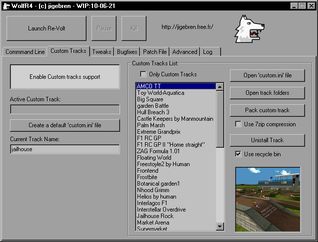
And there is some other nice new features (player's name, number of laps, etc.). Take a look at the changelog.
* beta WIP:10-06-21
Fix: Lobby launching didn't work in last version.
Mod: A lot of internal rewritings.
I have modified the way all patch data are stored in memory, taking
advantage of new features introduced in the last version of the
programming language I use to develop WolfR4 (PureBasic).
Add: Can set up to 255 number of laps (instead of default max = 20) in the
re-volt frontend, or also directly from WolfR4 interface.
Mod: WolfR4 interface has been reorganized a bit.
Add: Player's Name can be set from WolfR4.
Add: When using the 'No car/car collision mode' option, the prefix 'C!' is
automatically added/removed from player's name.
Mod: The number of cars is now read/saved in re-volt keys in registry instead
of using the WolfR4.ini file (so the value set in the re-volt frontend
is now saved).
Mod: Non-custom tracks can also be displayed in the list of tracks in WolfR4.
Mod: Track List now use real track name, instead of track folder's name.
Add: Re-volt last played track is displayed in WolfR4, and can be modified
directly by double-clicking in the Track list.
So next time revolt is launched, this will be the track used.
Add: Track GFX image is displayed.
Mod: Uninstalling a track should also remove empty folders that remain when
all the files have been deleted.
As there is quite a lot of work done on this release, and I had not much time to double-check everything, please don't forget to test it all and report feedback...

Thanks.
Posted: 21 Jun 2010, 10:44
Huki
That is a lot of work, and Wolf looks almost complete

. It must be a challenge creating all these features just by modifying the binary and memory.
Just for information, I have an almost unnoticeable time bug (Windows7, Core 2 Duo 2.6GHz 32bit). When the race starts, the
Lap Time stays at zero for 3 or 4 seconds before increasing normally. This means the first lap time will always be 3 or 4 secs shorter (and probably be counted as best lap). From the 2nd lap, all times are normal, the final Race Time is not altered, and there is no gogo bug/ tuxabug. Win98 compatibility does not fix this.
I think when i had Vista in the same PC, it did not happen but im not sure (as i said, it is almost unnoticeable). I'll test the tuxabug fixes in Wolf and see if something changes.
And have fun hacking re-volt

Posted: 21 Jun 2010, 13:42
miromiro
This program is the best ever, I can't understand how a guy can work so much.
THANK YOU JIGEBREN!
I wonder how many betas will be before the official release.
Posted: 21 Jun 2010, 21:33
antonius
thanks jigebren for adding the feature I've requested so fast! I will test soon in a 255 laps endurance on a plane oval speedway eheh!

Do you get sound issue just when you use the Win98 Comp. mode?
Yes the sound problem was only with comp. mode activated. At the moment, as you suggested, I have deactivated '98 mode and revolt seems to run under 7 OS without problems, but need to test it in more multiplayer races.
Stay "wolfed"!

Posted: 22 Jun 2010, 03:45
jigebren
Thanks, guys.

Huki wrote:It must be a challenge creating all these features just by modifying the binary and memory.
It is. I started mostly by curiosity, to see what is possible to do, and without any specific knowledges. Now, with the quite big preliminary job I have already done analyzing the revolt binary file, adding some features - like recently the modification of the max number of laps - can occasionally be done quite fast. But each new bugfixe is a real new challenge, sometime just impossible, even if once again the preliminary work helps a lot.
Huki wrote:Just for information, I have an almost unnoticeable time bug (Windows7, Core 2 Duo 2.6GHz 32bit). When the race starts, the Lap Time stays at zero for 3 or 4 seconds before increasing normally
Let's first try WolfR4 with the
Fix Go Go bug option activated (and also the
Fix BugATux). Then keep me informed of the outcome.
miromiro wrote:I wonder how many betas will be before the official release.
I wonder too... In fact, each time I add new features, it postpones the public release. Now, I have done the majority of stuff I planned to do (and even more to be honest). But also, the global lethargy of the re-volt community these last days doesn't stimulate me that much.

antonius wrote:thanks jigebren for adding the feature I've requested so fast!
You're welcome. But it's not like that every time.

Posted: 23 Jun 2010, 00:47
Huki
Re - Number of Laps: more than 4 laps makes me sleep

but it can be changed easily in the registry. I tried changing the value to 500 in registry and re-volt shows 500 laps in race.
Re - Lap Time Bug: I tried the GoGo fix and Tuxabug fix, also a combination of all fixes, it doesnt solve it. I also tried changing the revolt.exe process affinity in taskmanager to use only one core, that doesnt fix it either. But this is the only time bug i have (no gogo or tuxabug).
Suggestion - Set car and track settings: As wolf already allows to set the number of cars/laps, who not set the car and track too?

. We always crash to windows after a multiplayer lobby race, so the car and track we choose are never saved.
Suggestion - Default custom.ini: The custom.ini has to be be modified induvidually for each track. For example, if you want to change the camera settings, you have to change it for each track seperately.
So why not enable the default custom.ini for all tracks? if there is a custom.ini in the track folder, use that... if not, use the default custom.ini in main re-volt folder for the track.
Suggestion - Autostart Re-Volt : Like re-volt is auto launched during lobby games, why not have an option to autolaunch re-volt in singleplayer/offline too?
Posted: 23 Jun 2010, 00:48
Huki
About Frontend load screen not shown in Vista/7 : If you don't already know, this is not related to the -sli commandline. It happens in Vista/7 with or without any commandline. But with -rgb or -mmx commandline (which slows down re-volt to 5fps), you can see the frontend and all load screens in vista, and also the Display Buffers problem is solved. Maybe it could give you a clue?
 Lobby Launching
Lobby Launching Works fine.. but if you quit re-volt after launching from lobby, Wolf still shows Launching From Lobby button, and clicking on it launches re-volt in lobby mode. Maybe it could be useful
 Mp3 Player:
Mp3 Player: With the mp3dec.asi you have given, if the mp3 has some metadata (artist, album, cover picture...), re-volt just crashes. With another mp3dec.asi i found searching on google (the only one i found), re-volt doesnt crash, but still cannot play the mp3 (just noises). If you are using the mp3dec.asi from re-volt demo, make sure the mp3 is clean o_o
Still, i prefer to use _inmm.dll for stock tracks and mp3 feature for custom tracks, as the Redbook can plays a range of files and not just one
-no3Dsound is automatically enabled when using mp3

With the screen ratio fix + 16x antialiasing + 16x anisotropic filtering, re-volt looks its best

. Hope to see many full custom tracks in the future..

, as it's a re-volt launcher, and re-volt only run on Windows OS...